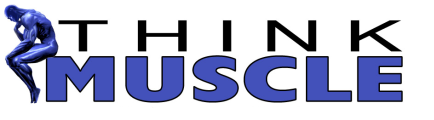jvroig
Active Member
Sorry about the downtime again. I had to test a fresh install. A fresh install works great, but when I imported the data and config files, the errors persist. Or could it the errors be from the database itself? The fresh installs also use a new DB, so that could be something.
At least now the problem is narrowed down significantly. Sorry it didn't work out as expected.

At least now the problem is narrowed down significantly. Sorry it didn't work out as expected.